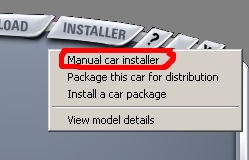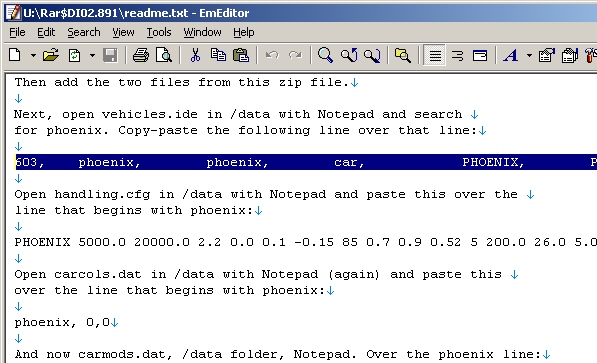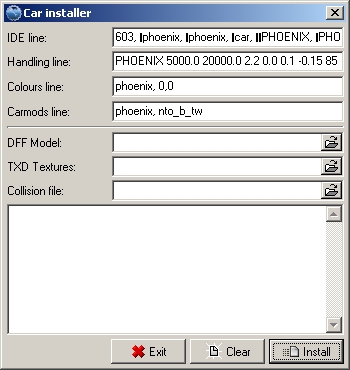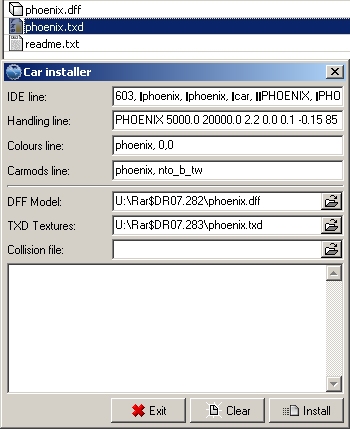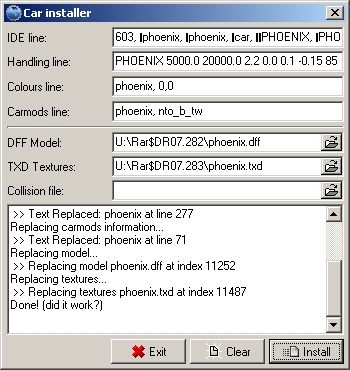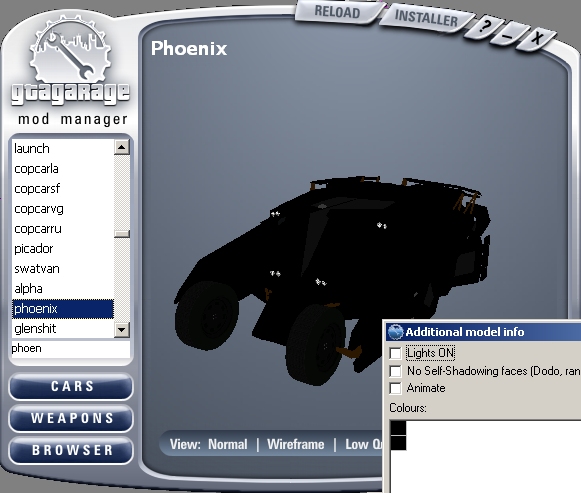|
|||||||
|
This tutorial will teach you how to manually install cars into GTA: SAN ANDREAS using GGMM program.
First step is download a car from the internet, i used this
batman tumbler (beta release) as an example. download and unpack the car archive (may be zip or rar) go to ggmm in your game's directory, click on the manual car installer
open the car's readme file and search for text lines that are supposed to go into "default.ide", "handling.cfg" or "carcols.dat":
copy & paste them into right places in the car installer:
go to the folder where you extracted archive and drag dff, txd and col files into their places in the window, san andreas mods don't need collision files because they are built into the model, you can also drag & drop files from winrar or winzip window:
alright, we are ready to go, click install and watch the installer do all the work for you.
Now click the reload button and see the new car you just installed, you can see the car properly in ggmm, you can now preview different color versions of the car (altrough this car for example has only one color):
And here is the car, finally in your ingame:
Big thanx to DieselGT for his car that i use in this tutorial :)
|
||||||

 News
News Info
Info Site Map
Site Map Files
Files Articles
Articles