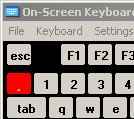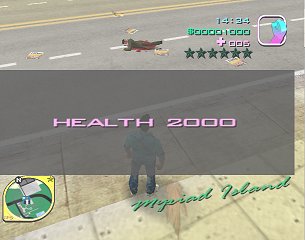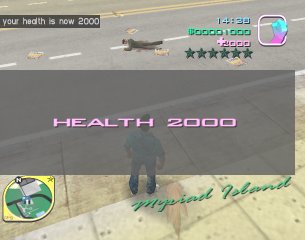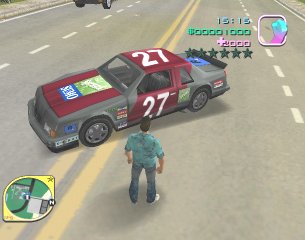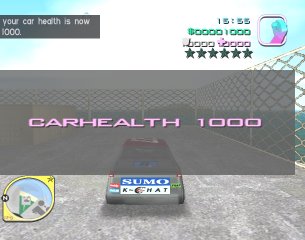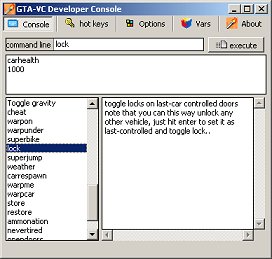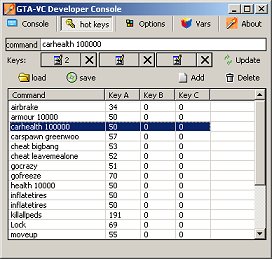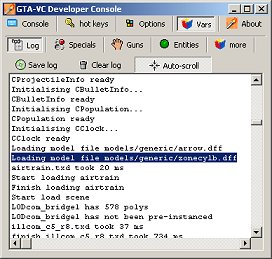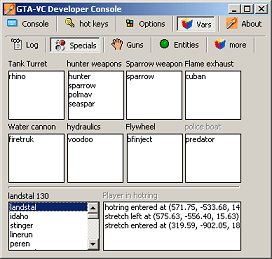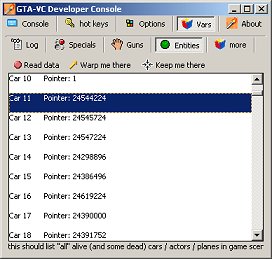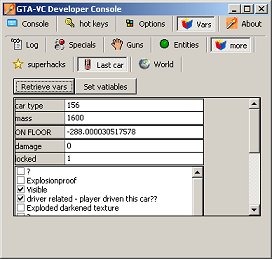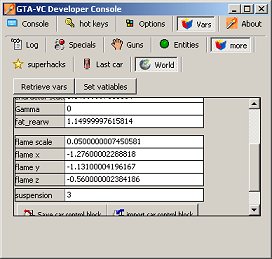|
developer console is a trainer-like program, it has all
characteristics of trainer but its functionality is far beyond that
developer console is a debuger and game enchanger (you can also call it cheater if you
want)
developer console uses a console, console is similar to
ms-dos command line where you enter commands and parameters
separated with spaces, parameters specify how the command should behave.
the console can be operated from outside the game, and inside the game, using it inside
the game is more important as you can
operate the commands without need to alt+tab switch to windows and back, also some
specific commands (such as car spawning)
will only work inside the game, to operate the console run developer console and toggle
console with this key on your keyboard
the key does not change by keyboard language, so if the key looks different use the same
key on this place:
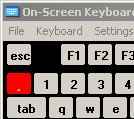
now some practical examples of using developer console,
let's say you are low on health:
1. call the console with console key
2. type the command name 'health' and specify new health that you wish to have, let's say
'2000'
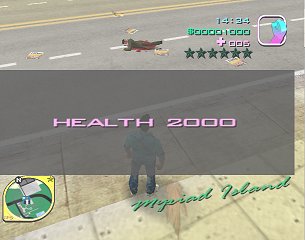
3. press return key, if all done right the console will notify about command success:
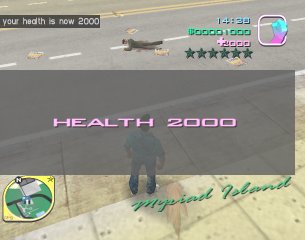
4. you are now free to spend the new health ;)
another example can be, let's say you want some specific (or
exotic) car, you can spawn it with console:
1. call the console with console key
2. type the command name 'carspawn' and specify car name that you wish to drive, let's say
hotring racer - 'hotring'

3. the car is spawned nearby, turn off the console with console key and find it.
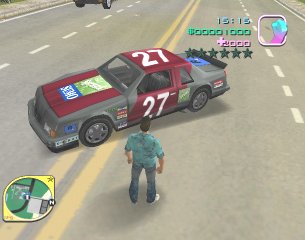
here is another example, let's say your car is damaged badly and has catched on fire,
console can repair the car easily, use the command carhealth and enter number 1000
which is car's normal health:

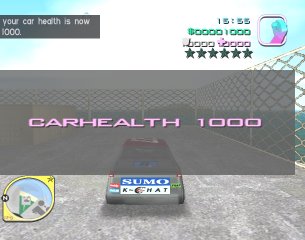
there are plenty of other commands, including time and weather
manipulating, super turbo, midair handbrake, bringing last
controlled car back to you, changing gravity, etc.. the complete
list can be viewed in developer console:
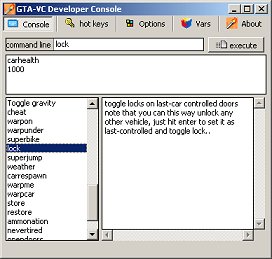
But sometimes you may to repair car's health to 10000 and
also reinflate
your tires if you are running from cops, then apply some turbo to escape
them, typing console commands would take you like a minute or 2, but
developer console can 'bind' commands to keys, so everytime you press
the number 2 on left part of keyboard your car gets repaired, tires are reinflated
and then you apply some super-turbo with page-up key, to bind command
to key type the command into the command text input in 'hot keys' part of
developer console, then click the first key-button and press key to bind, then
click the 'Add' button and the command is binded and you can use it in-game.
You can also bind several commands to same key
And if you want you can require two or more key combinations to be pressed
for the command to execute, specify other keys in the key input panels.
The keys file should be saved to disk so you can load it next time you wish to
play with it, developer console also already comes with an example hotkeys file.
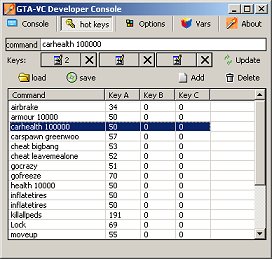
The next more advanced part of the developer console program
cannot be
operated in-game, but it offers a lot more control over the game's
hard-coded specials or hacks, first part is logging of gta-vc internal debug
output (this feature uses vc-dbg written by Idle and translated to delphi by ST.MU)
you can use this to find bugs in the game and find out why the game crashes:
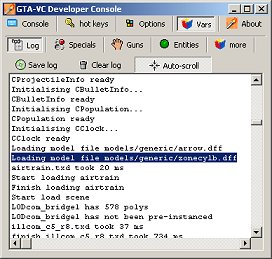
next there is editor for hard-coded specials, ever wanted
all cars to have hydraulics
AND flame exhaust? pick the vehicle from vehicles list and drag & drop it into the
list of special abilities, the car (or other vehicles) will be given the specials
immediately
when you enter the car, but some abilities only work on specific vechiles, helicopter
guns only work on helicopters for example.
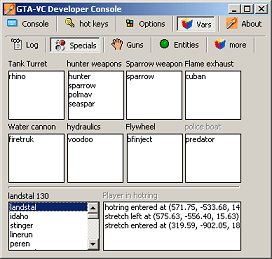
police car with voodoo hydraulics and hermes flames:

The next part edits weapons used by police force and ammonition of your
weapons, it can give police to use miniguns for example:

and here is ingame effect:

Now here is some useless feature - entity list, this lists
all vehicles / actors
in game scene, you can warp player to that entity and this is all to say about it.
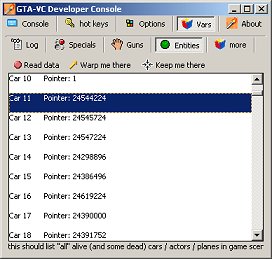
next there are additional 3 more advanced editors, first
there is
superhacks, which contains additional hacks that were found by Cowpat:

then you can try this a bit more advanced editor of car's
variables
you can for instance make car damage and bulletproof:
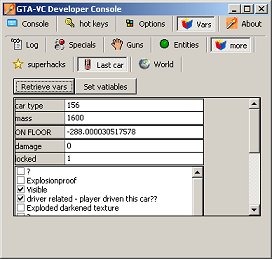
and here you can edit world variables, such as game-time,
hermes flame size and placement, etc..
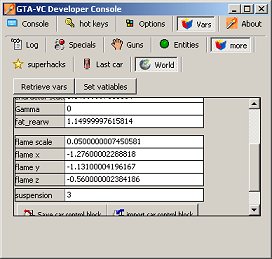
and here is police car with hydraulics and edited larger
cuban hermes exhaust flames (scale 0.5)

few things to mention here is:
1. developer-console does NOT work properly with gta-vc 1.1 update, if
you don't need the update use 1.0 instead and you will be able to use developer console.
2. developer console is still BETA program and will change until
version 1.0 (which will support gtavc 1.1 properly)
the use of program is on your own responsibility, you are responsible
for anything the program does on your computer (or someone elses)
Credits for memory hacking and support, etc:
Ashdexx
Cowpat (super-hacks)
Stretchnutter(Racer_S)
ST.MU and Idle - VCDBG
Pizzadox (i borrowed their infinite run technology)
MTA - AJH
thats all that there is for gta-vc developer console.
i hope this program will fill the gap that was left by 'gta3 admin console'
that isn't availible for gta-vc.
Also thanx to rockstar games for their great game and i hope
that gta:san andreas
won't change too much so i won't have to rewrite the whole program to make it work
with gta:sa.
| Website and content is copyright Jernej L. |

|
|












 News
News Info
Info Site Map
Site Map Files
Files Articles
Articles